| Edgeworks Product | 9 |
| Content Creation | 4 |
| SEM | 11 |
| Design | 11 |
| Instructional Design | 3 |
| Props | 218 |
| Alphabet Soup | 33 |
| Creative Collaboration | 1 |
| Website Ownership | 5 |
| Services | 5 |
| Client Website | 29 |
| Edgeworks Office | 18 |
| Marketing | 18 |
| AI Assisted Post | 1 |
| SEO | 10 |
| This Day in History | 1 |
| Branding | 1 |
| Book Review | 1 |
| Q&A | 3 |
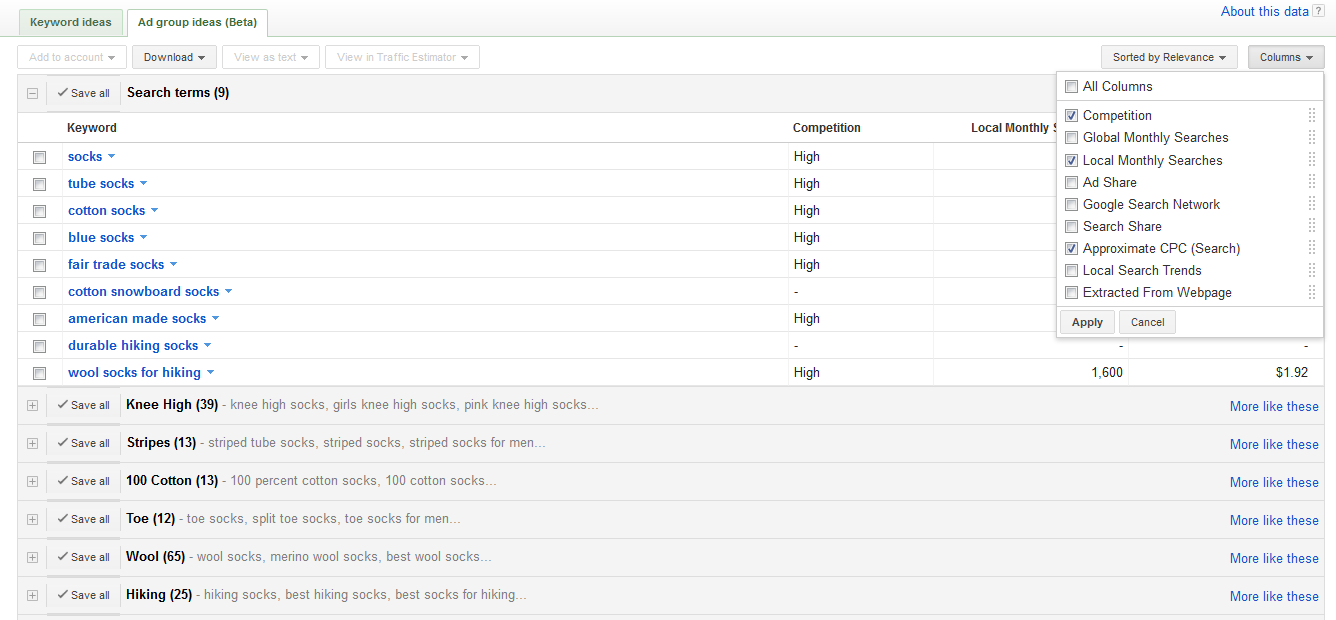
Welcome back! Great to see that your brain is still pliable and resilient. Starting where we left off, using a set of relevant keywords in the Keyword Tool of Google AdWords, we got to this screen: 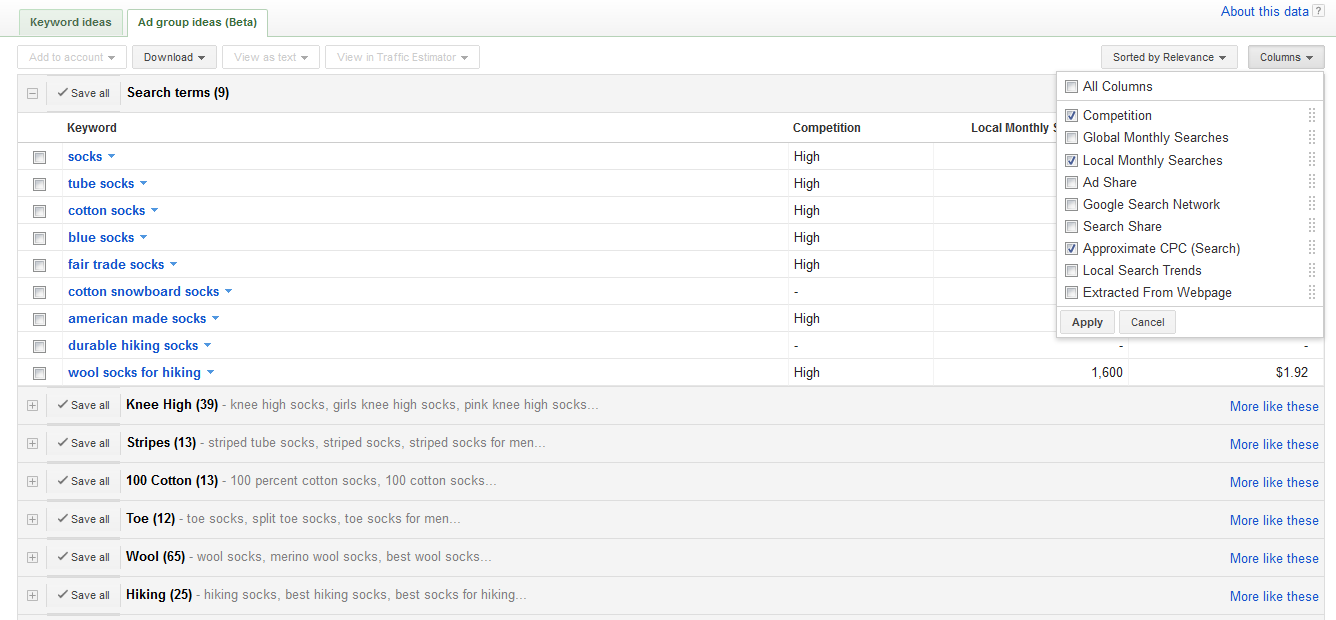
Sock Ideas! No Need To Spend 2 Hours Developing a List of Keywords! Selecting The Right Ones, However, Can Be Tricky.
From this screen, you can use the '+' to expand the subsections and display possible keywords for your AdWords campaign. Before you go hitting the 'Save All' button to add the keywords to your campaign, lets really scrutinize what we've got here. 'Local Monthly Searches' refers to the (approximate) number of monthly searches for this keyword. Local = National. Vermonters LOVE supporting local businesses and such, but since there less than 700K people in the state, there aren't 2.7M searches for 'socks' in my town, the state or the region. Nope. 'Competition' is also a misleading column header. Why? Because there are no units of measurement! You may select a keyword for your campaign that has a 'Low' competition level, but this doesn't mean much in the grand scheme of things. The cost isn't significantly lower and you still need relevant copy and a good product to stand out from the rest.
The biggest differences when scrutinizing keywords to choose for your campaign are the length of the keyword string and its relevance to your product or company. A string of keywords such as "merino wool hiking socks made in Vermont" will produce very specific results for the user and display the Darn Tough website at the top of the search results. Conversely, with a very general keyword like 'wool socks,' Darn Tough doesn't appear in the search results at all. Does Darn Tough make wool socks? Yep. Does the page on the website talk about wool socks as well? Yep. Well, OK, then. Another factor to take into consideration when selecting keywords is recognizing the value of long keyword strings. If a user is typing in 3+ words to form their query, it indicates that they are looking for a specific product/service AND are more likely to click on your advertisement! Don't even bother using vague and generalized keywords like 'socks.' Focus on on keyword strings with at least 2 words. Use the box on the left to check off the keywords and add them to your list using the button on the top.
"But how many keywords should I have in my list? I think I've got too many, but maybe I don't have enough!"
Gauging how many keywords you should have is tough. Huge campaigns with huge budgets for huge companies targets THOUSANDS of keywords. Perhaps TENS of thousands. For you, it will probably between 50 and 100, but there is no correct amount. When choosing the keywords for your campaign, these are the most importants considerations to make:
Now that you've seen how the keywords word and how that will align with your budget, let's go back to start your campaign.
Navigate back to this page by clicking "Campaigns" in the navigation bar and "Create Your First Campaign."
First thing's first: Chose a name for your campaign. Great. Next on the list of choices is the "Type." This doesn't tell you much. The Search Network is where your ad will appear when people search for your keywords. The Display Network is an extended network of websites (YouTube, for example) where your ad can appear at a fraction of the cost (and a fraction of the conversion rate) of the conventional Search Network. For our example, we will target the "Search Network Only."
Moving to the next section, we will "Include Search Partners," websites which incorporate a Google Search Bar, producing results similar to the offical Google page.
Devices, however, is a bit tricker. The number of keyword searches originating on mobile devices (queries originating on smart phones and tablets) is growing every day. If, however, your website isn't built to display on these devices, you may be shooting yourself in the foot. "Let Me Choose" opens the devices you can target for your campaign. If you aren't certain of your website's compatibility with mobile devices, ask a friend to test it out for you or play it safe by displaying it on Desktop and Laptop Computers only.
Your location settings are dependent on the nature of your business. You can target your state, your city, specific countries, zip codes and, if you open the advanced options, a radial market from your address. Darn Tough's website does not contain an online shopping option, but does have a list of retailers throughout the United States. For our example, we'll stick with the USA.
Here we go. Here's the meat. We're keeping things simple here so relax. Go ahead and let AdWords set the bids for your daily budget based on you're monthly budget. The bids change daily, but shouldn't change significantly from the estimates we saw earlier. The optional features listed below (Location, Sitelinks, Call, Social) are additional features you can include at no extra cost. If a user clicks through your ad using these extension, you pay the same CPC ammount as if they clicked through your ad. Because Darn Tough doesn't have a retail location at the factory or direct online ordering, I will be leaving these blank. For more detailed explination, hover over the "?" boxes next to each to see how each extention works and how it will appear. Now.....Save and Continue!
Woot! Time to build your first ad! I like this screen a whole heck of a lot. Take a gander. Get another snack. Stretch your legs. Pet the dog. Come back and construct an ad in the next post.